Instagram is one of the leading social media platforms that has always tried to innovate and expand its features to improve the user experience. It has recently introduced a new feature called “Broadcast Channels” to transform the way creators connect with their followers.
What are Broadcast Channels?
Instagram Broadcast Channels are basically a one-to-many communication feature within the Instagram app. These channels are used to share updates, announcements, or behind-the-scenes content by the owners. In short, it is a quick and easy way of keeping your followers updated with the latest news instead of sharing it publicly on stories or timelines. Followers can engage by reacting with interactive elements like emojis but they cannot comment or create their own messages in someone’s broadcast channel.
Broadcast instagram channels can be a game-changer for businesses that are struggling with organic reach, audience engagement, and conversions on Instagram. This feature offers targeted reach and gives the opportunity to connect with those followers who opt-in to receive notifications from specific creators’ broadcast channels unlike traditional Instagram stories or posts visible to everyone.
Key Features of a Broadcast Channel
Some of the key features of Instagram Broadcast Channels are:
One-Way Communication
One of the most distinctive features of Broadcast Instagram Channels is the one-way communication feature. These channels are designed in a way that only creators can send messages which ensures that the content remains organized and focused.
Subscription Model
Followers have a choice to subscribe to those channels they are interested in. They will receive notifications whenever the creator posts an update and this way they’ll never miss an update or announcement.
Direct Access
The creator’s profile will have a specifically dedicated tab for their broad channel from where followers can easily access it. Followers can also directly access the broadcast instagram channels through notifications.
Interactive Elements
Followers cannot comment or send messages in a broadcast channel but they can participate by reacting with emojis and responding to polls.
Rich Media Support
Broadcast channels offer the opportunity to share a diverse range of content such as texts, photos, videos, polls, and voice notes. This way they can make their channels more engaging and interesting.
How to Access Broadcast Instagram Channels?
To access broadcast instagram channels, you have to make sure you have the latest Instagram version installed. As a creator, tap on your profile icon at the bottom right corner of the screen and tap on the menu icon at the top right corner of the screen. Select the “Broadcast Channel” from the menu and tap on “Create Broadcast Instagram Channel”. You can name the channel and add a description if you want to make your followers understand the purpose of your broadcast channel. Now you can start posting directly on your channel.
How Does It Work?
After getting access, creators can start using their broadcast instagram channel from their Instagram inbox. Once they send the first message to the channel, their followers will receive a notification to join the broadcast channel. As soon as the channel is live, creators can also post a link to their broadcast instagram channel on their stories so that their followers can directly join if they want to. If you want to create a channel open to all followers as a creator, make sure to set the audience to “all followers”.
How to Join a Broadcast Channel?
You can join a broadcast instagram channel via a “join channel” sticker that most creators post on their stories along with the link to their channel. You can also join through the one-time notification sent to you when a creator starts a broadcast channel. Once you join a channel, it will appear in Instagram’s inbox next to other messages. Anyone can discover a channel and view the content and followers can leave or mute a channel at any time.
How Businesses Can Use Broadcast Channels?
There are multiple ways to use Instagram’s broadcast channels and make the most out of them for your business. Here is how these channels can help businesses:
- Understand and grow your audience.
- Increase audience engagement by sharing high-value broadcast messages and updates.
- Share breaking news on the latest trends relevant to your industry or share helpful insights on important topics.
- Share details or provide coverage of a major industry event to attract an audience.
- Share useful resources and their links with your followers to build trust and credibility.
- Gather customer feedback or do informal market research in your channel before launching a new product through polls.
- Drive traffic to your other channels by sharing links in the broadcast channel.
Benefits of Instagram Broadcast Channels
There are many benefits of investing time and resources in a broadcast channel. A few of the benefits are:
Direct Interaction with the Followers
broadcast instagram channel give you the opportunity to develop direct and consistent communication with your followers. This can help you foster a deeper connection with them and keep the audience engaged with your content.
Targeted Updates and Important Announcements
Instagram’s broadcast channels offer a more targeted reach and you can share updates with the followers who have joined your channel. You can share important updates about a new product launch or make announcements about an upcoming event.
Higher Visibility and Community Building
Your regular posts may get lost in the crowded news feed but broadcast instagram channel send notifications to each follower which they are most likely to click, thus giving your content a higher visibility. It is also a great way to strengthen your relationship with your followers and foster a sense of community.
Privacy and Safety
Instagram’s broadcast channels are designed with several preventive measures to ensure there is no privacy or data breach and both creators and followers can use it securely. All the broadcast instagram channel are subject to Instagram’s Community Guidelines and people can report a channel or content shared in a channel if it is against Meta policies. Meta has dedicated tools to identify, review, and remove content shared in a channel before anyone sees it if it violates the community guidelines.
Conclusion
broadcast instagram channel have a huge potential to connect with followers and increase engagement. These channels have revolutionized the way how you can interact with your followers by offering a direct and notification-based system. The benefits like community building, increased engagement, and targeted communication make Instagram’s broadcast channels a valuable addition to the world of digital marketing and communication.
FAQs
What is an Instagram Broadcast Channel?
Instagram’s broadcast channel is a feature that allows creators to share updates, important announcements, and exclusive content directly with their followers through a one-to-many communication stream.
How can I invite people to my broadcast channel?
You can invite people to your broadcast channel by sharing a link to your channel on your stories, posts, or Instagram bio. You can also invite people by sending links through direct messages.
How many followers do you need to make a broadcast channel on Instagram?
Although there is no specific follower count requirement to make a broadcast channel. Any user with a creator or business account can create a channel and the profile must comply with the platform’s guidelines.
How do I activate a broadcast channel on Instagram?
To activate your broadcast channel on Instagram, head over to your Instagram’s DMs. Select the icon on the top right corner, and tap on “Create Broadcast Channel”. After that, you can change the name and bio of your channel and choose the audience for your channel.
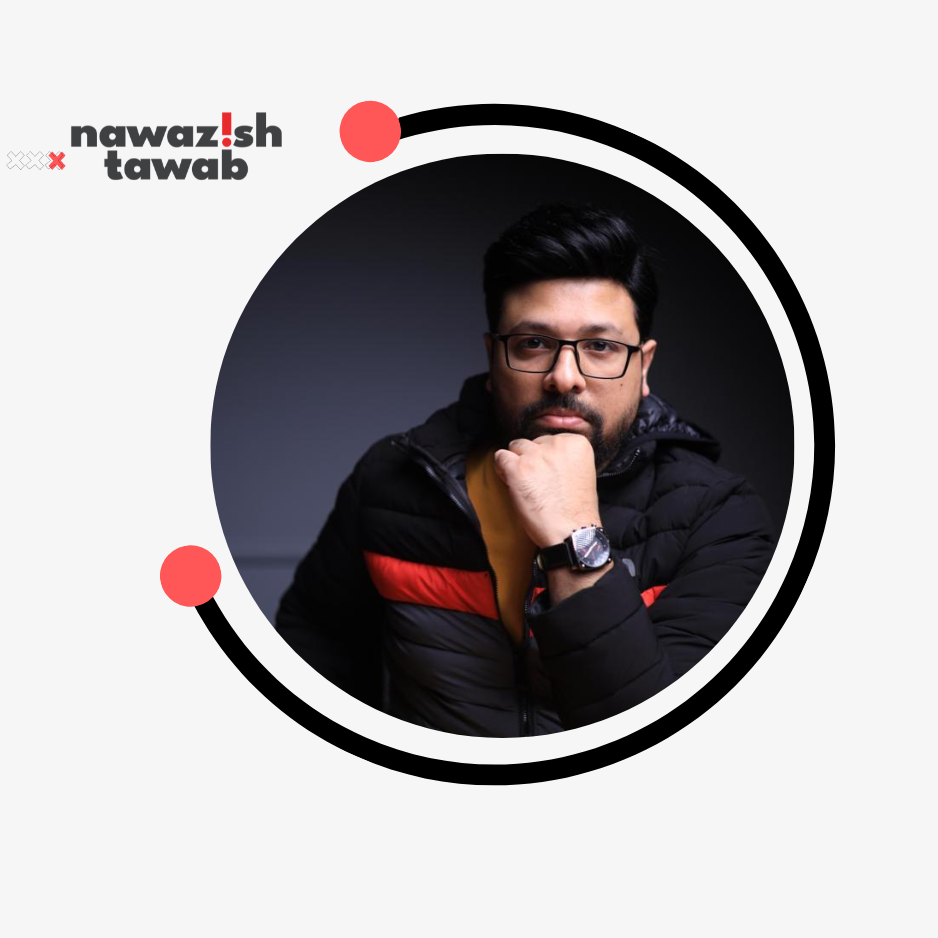




One Response
Informative Sir